MDT Wizard Studio beta released
The MDT Wizard Editor is probably one of the most useful tool if it comes to editing the Lite Touch Wizard files. It especially simplifies the pretty tedious part of editing the xml files and the embedded HTML content of each wizard pane.
However the current version of it dates back to October 2009 and with this didn’t support any of the changes, that came with MDT 2012 and MDT 2012 Update 1. One of the major changes between 2010 and 2012 has been, that in contrast to MDT 2010, all wizard panes are now stored in individual files and only referenced in the wizard definition file. While it eases the handling and testing of individual wizard panes, it also made it necessary to always tweak the wizard definition file by hand.
To ease this job, I’ve started updating the freely available source of the MDT Wizard Editor to work with MDT 2012/MDT 2012 Update1. And also added some features, that I was always missing while using the original MDT Wizard Editor.
Due to some administrative reasons, we have decided to publish this as a separate, community driven project.
So I’m proud to announce the first public release of the new MDT Wizard Studio.
Features and Enhancements
The following features and enhancements are available in the current beta release:
- Full support for MDT 2012 / MDT 2012 Update 1
- Open MDT Wizard definition files
- Create a new MDT Wizard definition file
- Add a new pane to an existing definition file (still supports Copy&Paste)
- Import an existing pane
- Reorder panes by Drag&Drop
- Rename pane and referenced file
- Change title of pane
- Convert old (MDT 2010 and older) wizard definition file into new MDT 2012 format
- Simple Syntax highlighting of VBScript and HTML code elements
- Edit referenced scripts directly in the wizard
- Option to hide the navigation bar
- Resize the Wizard
- Highlight updated variables during test of wizard
- Copies all referenced files (scripts, images, etc.) on import and testing
some screenshots:
As mentioned, it’s currently a Beta version, so be careful when editing your production wizard definitions. So far it has been tested on all MDT 2012 Update 1 Wizard definitions.
The MDT Wizard Studio has been published as a ClickOnce release, so the “installation” literally takes you one click. Get the most recent version at. https://mdtwizardstudio.codeplex.com/releases.
As always, the MDT Wizard Studio is provided “AS IS” without any express or implied warranty of any kind. Be sure to properly test it before using it within your environments. Especially as it’s still a Beta version.
However feel free to give it a try and I would really appreciate your feedback.
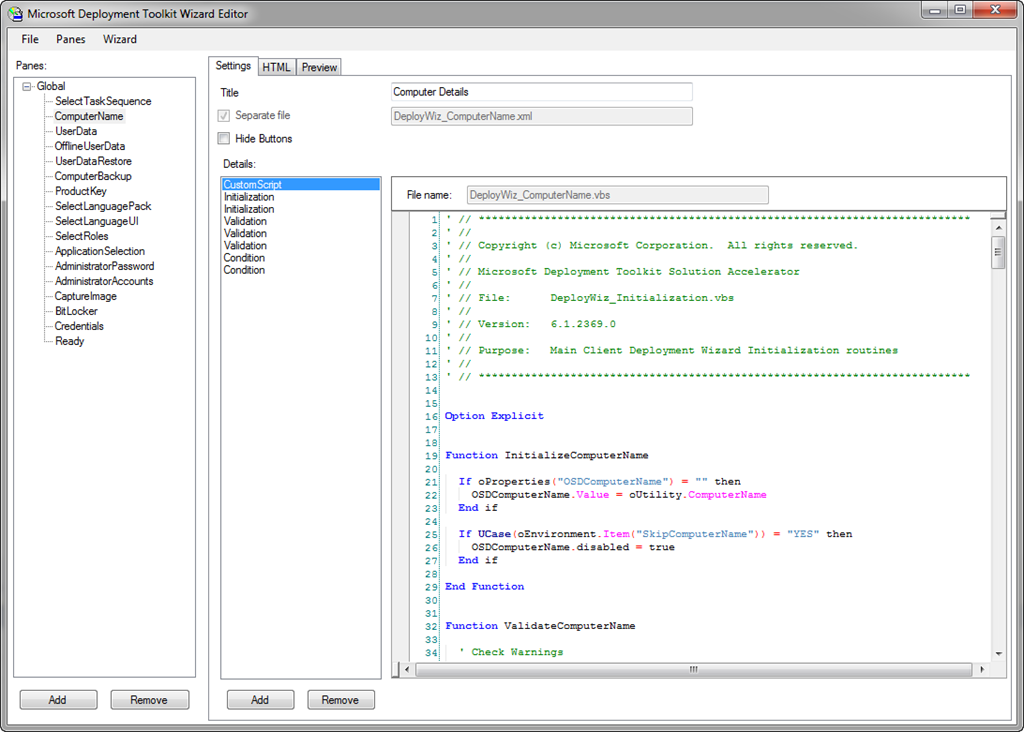
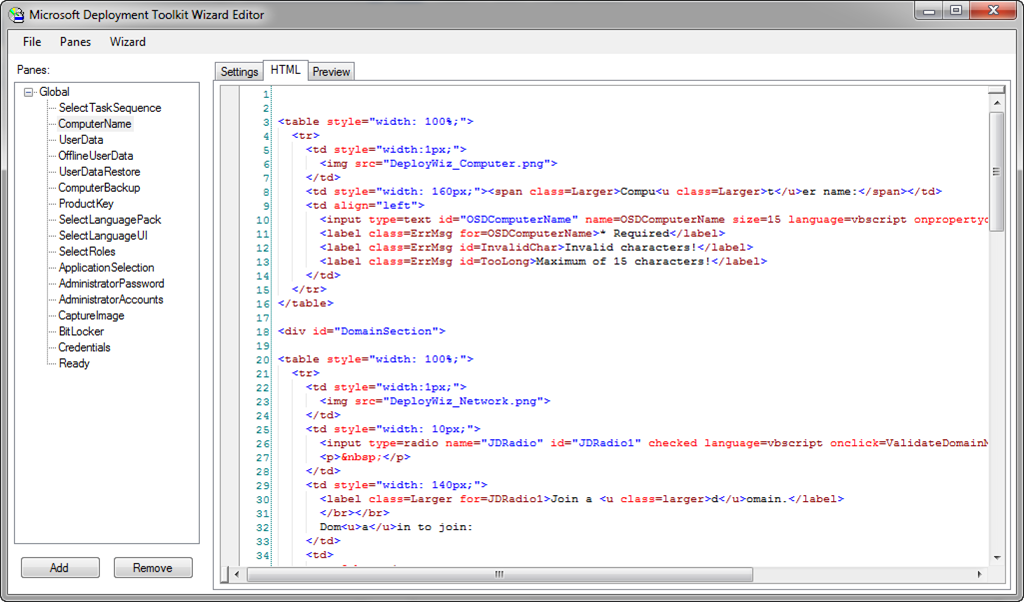

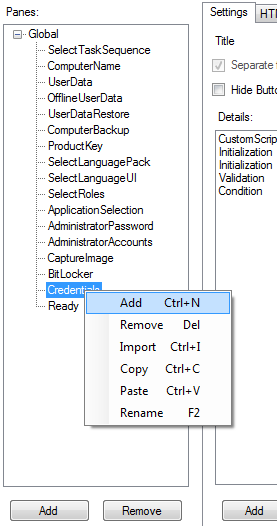
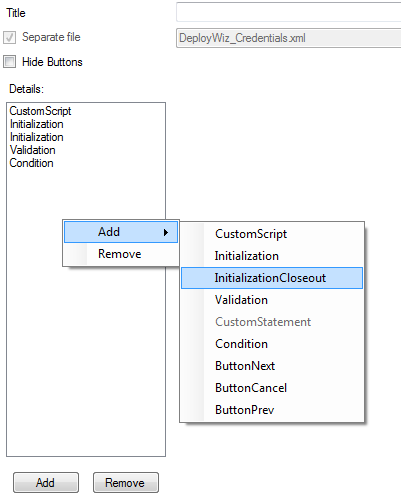


Recent Comments