Finally, debugging VBScript and JavaScript for free! – Visual Studio Community 2013 published
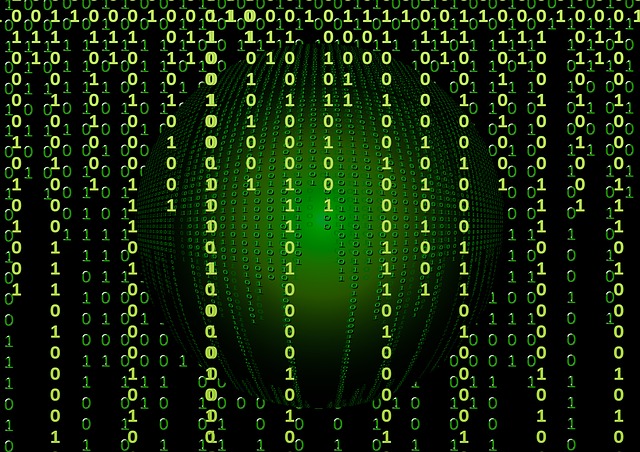
One of the most popular posts I’ve written so far was about using Visual Studio Express to debug VBScript and JavaScript in local scripts, hta files etc. Probably not popular in terms of the absolute count of visitors, as the target audience of my blog is pretty straightforward due to the main focus on OS Deployment. More about getting linked and referenced from all kinds of different pages, especially help forums. I was pretty surprised on how often a question like “How do I debug/troubleshoot my VBScript” or similar got raised.
And the day I posted it, it was already out-dated and kind of limited to people having access to a full edition of Visual Studio. 🙁
During that time I did all my development in Visual Studio 2005 and the free Express editions of that version did happily support the debugging of VBScript and JavaScript. Not only in web pages, also on standalone script files like vbs and wsf, which are heavily used within MDT, THE tool of choice for literally all Operating System Deployment related projects. So when dealing with MDT, you quickly end up dealing with VBScript as well, and being able to go through individual scripts and checking exactly how certain things are working is a huge help.
But, for some unknown reason, which I wasn’t ever able to get an appropriate response to, Microsoft removed this capability from all Visual Studio Express Editions after 2005. Turning it into an exclusive feature for the paying customer.
In preparation of our book about Advanced OSD customization (Stealing with pride – Available e.g. on Amazon), we spent quite lot of time testing the different Visual Studio Express editions, as we are still convinced, that the ability to properly debug a script during the development and testing, is a huge benefit and reduces the overall time spent on the development process. And while we were able to get certain debugging functionality working with some of these editions, it required the installation of several editions and a few un-supported changes to them, and it was still limited to a few usage scenarios only. So at the end, the disadvantages outweighed the benefits and we came to the conclusion, while we still must include in-depth information about how to properly debug and troubleshoot script files, we would have to recommend using any of the “full” editions of Visual Studio.
And this was the best option until about one week ago, as Microsoft publicly announced the Visual Studio Community Edition. A full-featured IDE. For free! (It’s free for any individual “developer”. Certain limitations apply to the usage within organizations, as e.g. being available for only 5 Developers. Please have a look on the QA section on the Visual Studio Community edition web page)
Visual Studio Community Edition is actually equivalent to Visual Studio Professional with all it’s bells and whistles. Most importantly in regards to the topic described, all debugging as mentioned in my former post and in the book will work. I did a lot of testing during the last couple days to verify that everything we described does actually work with this edition as well. And it does!
For details on how to properly debug, please have a look on my former blog post, as the basic approach and handling hasn’t really changed since the time it got published. And if you want to get even more detailed information including step by step guides on how to develop and debug a custom script for MDT, I highly recommend to have a look in our most recent book.


Recent Comments