UEFI and ConfigMgr 2012/MDT 2012 issues II – Partitions and applying the image

As mentioned in my last post about Bootable medias, I recently had to prepare some UEFI based Windows 8 deployments to different tablet devices. After I fixed the problem with the boot medias, I finally got them to boot and start the deployment process. However, it failed already a few minutes later. Digging into the log files lead to a problem with the “Apply Operating System Image” step and it turned out that the OSDisk property didn’t have a value.
To be fair, this isn’t actually a plain ConfigMgr 2012 issue, rather a MDT 2012 Update 1 issue in the default templates that come with MDT. However, as MDT brings so much benefit to OSD and is already widely used, I put it in the same category. Also, since beginning of this year, MDT has been migrated into the ConfigMgr OSD team, so it’s actually the same product now ![]()
OSDisk
So what is OSDisk and why is it important?
Creating a partitioning schema can vary from very easy, with a single partition over to a bit more advanced, like UEFI with typically 4 partitions up to scary implementations with several data, log and whatever partitions (e.g. on server deployments).
To cover all those different possible scenarios, the steps for partitioning have to be pretty flexible. And all downstream steps, that are e.g. referencing any of these partitions, need to have a way to identify those individual partitions.
There are different ways to store this kind of information. One of them is to specify a variable for a partition, which will be used to store the Drive Letter that this partition gets assigned during the deployment. This variable can then be used by others steps to reference the correct partition.
That’s exactly, how MDT “discovers” the appropriate partition on default. In the step that creates the partition for the Operating System, a variable named “OSDisk” has been specified. As you can see in the following screenshot, from a default partitioning step for Windows 7
Now the “Apply Operating System Image” step is configured on default to apply the image to the drive, specified by the before mentioned variable OSDisk
Looking on the Operating System partition for UEFI, one can immediately spot, that this variable isn’t set. And with this, the Apply Operating System Image step will fail, as it doesn’t know what partition to use.
However, the fix is pretty easy as well, just type OSDisk into the Variable text field shown above and the rest of the process should work fine again.
This issue should be fixed in the upcoming MDT 2013 release.
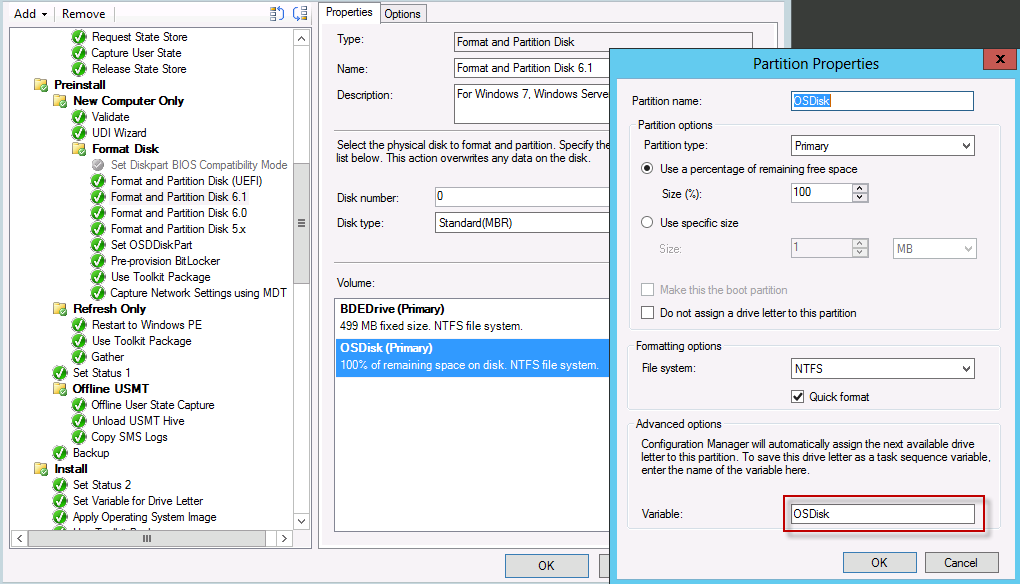
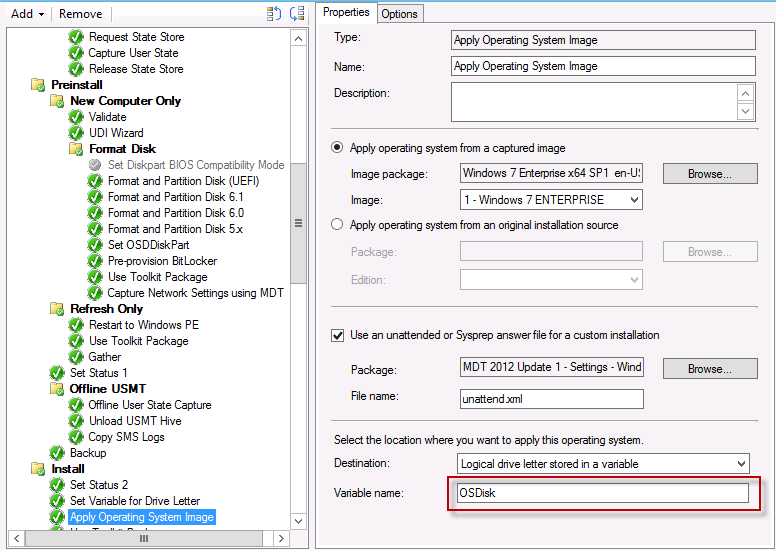
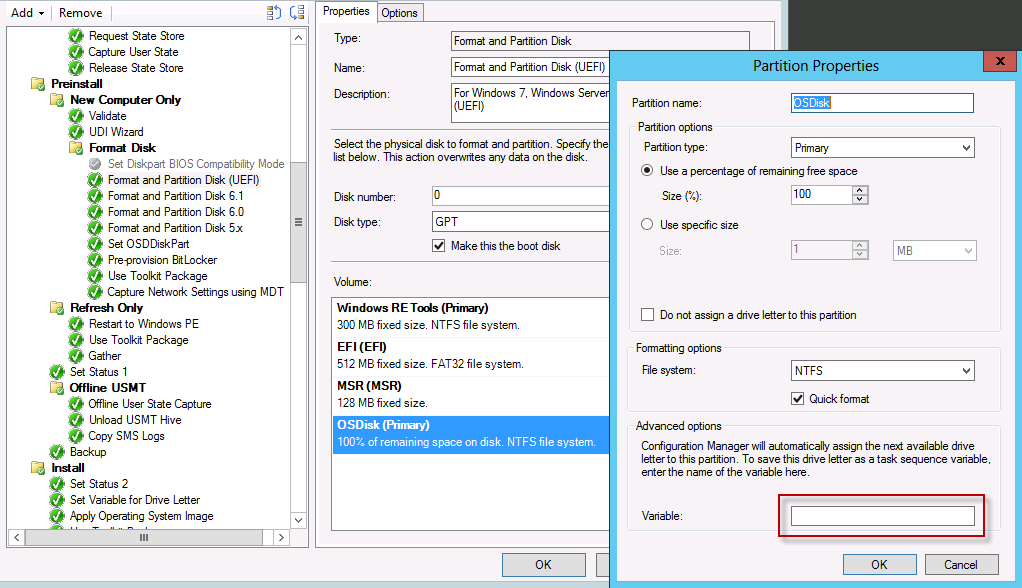

1 Response
[…] my post MDT Monitoring Deep Dive II – Consuming the data yourself, I showed you how you can write your own web service, that consumes the MDT monitoring information. […]